Ordering
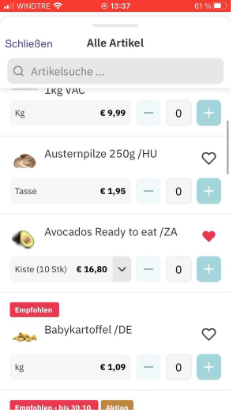
1. Fill Your Cart
Favorites List / Shopping List: Upon entering the shop, you'll land in your favorites list. This list was either created for you by your supplier or generated automatically based on your orders. The shopping lists, found directly below the favorites list, can be created by you. In both types of lists, you can add items to your cart using the plus symbol.
Categories: While scrolling down in the app, you'll find the various product groups offered by your supplier. All items are categorized to help you navigate through the many products. The products within each category are displayed similarly to those in the favorites list.
Search: Of course, you can also search for items in the search bar. You can search by item name, item number, or tags. From the search results, you can directly add items to your cart.
2. Review Your Order
After adding all items to your cart, tap on the cart icon at the bottom of the screen. Here, you can modify the quantity of items or delete items altogether.
3. Select Delivery Date
In the next step, you can determine when you want the order to be delivered.
The delivery days enabled by the suppliers are displayed in light blue, with the selected delivery day highlighted in turquoise. Here, you can also choose between delivery and pickup.
Please note that orders may be split if the lead time of an item is longer than the desired delivery date. Delivery charges are only calculated once.
At the bottom of the page, there is a notes field for the supplier. Here, you can provide delivery instructions (e.g., "Please deliver to the kitchen entrance"), which will be displayed on the order confirmation.
4. Submit Your Order
Once all information is correct, tap on "Submit Order".
You will immediately receive a confirmation along with the delivery date. Simultaneously, an email confirmation will be sent to you.
Forgot to order something? To add more items, either click directly on the link or submit a new order for the same day.
Any applicable delivery fees are only charged once.
In the order overview, you can review the order details again. If you accidentally submitted the order, you can also cancel it here.
Last updated